Login Help
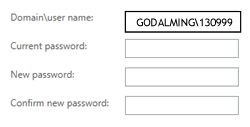 Password Expiry:
Password Expiry:
To change an expired password at home or on your own device please follow the instructions below:
1) Log in to your email https://owa.godalming.ac.uk
2) If your password has expired you will see four boxes make sure you have entered in the following information;
a. Top box – Domain \ username “Godalming\xxxxxx” (xxxxxx being your student number)
b. Current password – the password you just used
c. Two lower boxes are for your new password MUST HAVE THE FOLLOWING - 8 characters or longer, a capital, a lower case, and a number, not your name or student number.
Forgotten Password:
If you have forgotten your password you can get it reset by visiting the IT Support Office in room 333. If you are not at College you can ring the IT Support number on 01483 411240 during office hours (8:30 am to 4:30 pm Monday to Friday). We are sorry but passwords cannot be reset by email. You must have your College ID card with your to get your password reset.
Password Requirements:
-
Uppercase letter
-
Lowercase Letter
-
Number
-
Symbol
-
8+ Character
-
Not Used Before
-
Does not contain your name
Lost ID Cards:
All students are required to wear their College ID card on a lanyard while in College. If you have lost your ID card and/or lanyard you can get replacements in room 333, you will be asked to pay a replacement fee of £5.
Accessing documents after you have left College:
Documents saved in your College user area, on another College network drive or on OneDrive (your College account) will not be available once you have left College. Please take copies of any documents you would like to keep before you leave as once you have left we are unable to retrieve any.
Getting Help
For help with logging on, the college network, Godalming Online, Microsoft Teams and all other college IT systems please contact us on:
email: itsupport@godalming.ac.uk
Phone: 01483 411240
Visit the Helpdesk: Room 333 (top floor of Gill Building above Student Reception)
IT Virtual Helpdesk (year round except public holidays and the Christmas break)
Click to view the complete IT Helpdesk page
.