Morse Code: Programming Tasks |
An Electronic Answer Document (EAD) is provided for all questions/tasks. Save this file to an accessible location before you start.
| The following questions require you to open the skeleton program and make modifications to it. |
|---|
Jump to:
Task 1 | Task 2 | Task 3 | Task 4 | Task 5 | Task 6 | Task 7 |
Task 8 | Task 9 | Task 10 | Task 11 | Task 12 | Task 13 | Task 14 | Task 15
Task 1
This task refers to GetMenuOption.
Currently, the program allows any single character to be entered as a choice from the menu. Modify GetMenuOption subroutine so that all values entered are converted to upper case and only valid choices can be made. If an invalid choice is entered, the user should be prompted with the message:
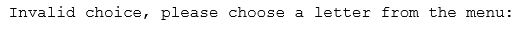
This this should repeat until they have entered a valid choice. For example:
- Entering ‘a’ should result in the above prompt
- Then pressing Enter should make the same prompt appear again
- Finally entering ‘S’ should take you to the ‘Send Morse code’ option
Note that the first prompt to enter a choice from the menu should remain the same.
| Evidence you need to provide: | 9 marks |
|
|---|
Task 2
This task refers to SendReceiveMessages and SendMorseCode.
The program currently only accepts upper case letters. Modify the code so that full stops can be included using the sequence .-.-.- (dot, dash, dot, dash, dot dash):
- Alter the main code to add an additional constant called FULLSTOP (technically it’s a variable in Python but we use the convention of uppercase to indicate a constant).
- Modify the Letter and MorseCode lists in SendReceiveMessages so that an additional element is added onto the end of each list for the full stop. Modify the Dot and Dash lists to ensure that a full stop can be correctly received in a transmission.
- Modify SendMorseCode so that a full stop is correctly identified (using the constant) and sent (using the 28th element of the MorseCode list).
Note that you will need to put the message2.txt file into the same folder as your program for this task.
| Evidence you need to provide: | 8 marks |
|
|---|
Task 3
This task refers to DisplayMenu and SendReceiveMessages. It also involves the creation of a new subroutine PrintMorseCodeSymbols which will have two parameters, the lists Letter and MorseCode from SendReceiveMessages.
Modify DisplayMenu and SendReceiveMessages to add the following as the third menu option (before X):
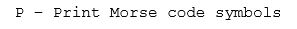
This new menu option will need to call a new subroutine PrintMorseCodeSymbols and pass two arguments, the lists Letter and MorseCode. The subroutine should print out a table of all the Morse code letters and symbols in the following format:
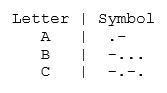
| Evidence you need to provide: | 9 marks |
|
|---|
Task 4
This task refers to DisplayMenu, SendMorseCode and SendReceiveMessages. It also involves the creation of a new subroutine TransmitMorseCode which will have one parameter, the list MorseCode from SendReceiveMessages.
Modify DisplayMenu and SendReceiveMessages to add the following as the third menu option (before X):
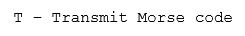
This new menu option will need to call a new subroutine, TransmitMorseCode and pass one argument, the list MorseCode. The new subroutine should call the existing subroutine SendMorseCode which will need to be modified to return the message instead of printing it out. (Note that you will also need to modify SendReceiveMessages to print out the return value instead of just calling it.) The new subroutine should then ask you for a file name and convert the Morse code message to transmission signals and store it in the file.
For example:
- The user selects option ‘T’ from the menu and is asked to enter their message
- They enter ‘TEA TIME’
- The program prompts them for a file name and they enter ‘message4.txt’
- The program generates the transmission (=== = = === === = = === === = ) and stores it in the file message4.txt
| Evidence you need to provide: | 21 marks |
|
|---|
Task 5
This task refers to SendReceiveMessages, ReceiveMorseCode and Decode.
Currently, if an invalid sequence of dots and dashes is received, the program will return an incorrect letter instead of presenting a suitable error message.
Modify SendReceiveMessages to pass the list of valid symbols as the (new) fourth argument to ReceiveMorseCode and modify ReceiveMorseCode to pass the list of valid symbols as the (new) fifth argument to Decode.
You should decode an invalid character(s) as the asterisk (*) symbol and print out an error message stating the invalid sequence of dots and dashes that was received. You will use the message5.txt file to test this.
For example:
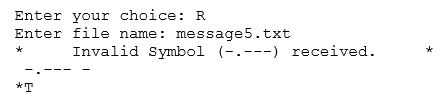
| Evidence you need to provide: | 9 marks |
|
|---|
Task 6
This task refers to GetTransmission.
The program currently expects the full file name to be typed in (including the .txt extension), but it would be better if this was flexible.
Modify the GetTransmission subroutine so that it functions properly, with or without the filename extension.
No changes should be made to any of the prompts.
| Evidence you need to provide: | 4 marks |
|
|---|
Task 7
This task refers to DisplayMenu and SendReceiveMessages and involves creating a new subroutine ConvertMorseCode.
Currently, there is no option for the message to be entered in Morse code.
Modify DisplayMenu and SendReceiveMessages to add the following as the third menu option (before X):
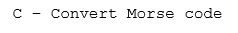
This new menu option will need to call a new subroutine ConvertMorseCode and pass two arguments, the lists MorseCode and Letter. The new subroutine should ask the user to enter the message in Morse code and print out the decoded message. It should accept only valid Morse code and print out an error message if any symbol is invalid.
| Evidence you need to provide: | 17 marks |
|
|---|
Task 8
This task refers to SendMorseCode.
Modify this subroutine to also generate the quaternary for the message to be sent. It should print this out after the encoded message in Morse code (on a separate line).
| Quaternary Symbols | Encoding Examples |
|---|---|
| Letter separator (0) Word separator (1) Dot (2) Dash (3) |
Three dots: 222 Three dashes: 333 The word ‘son’: 2220333032 The phrase ‘is a’: 220222123 |
| Evidence you need to provide: | 10 marks |
|
|---|
Task 9
This task refers to DisplayMenu and SendReceiveMessages. It also involves the creation of a new subroutine SendEncryptedMorseCode which will have one parameter, MorseCode.
Modify DisplayMenu and SendReceiveMessages to add the following as the third menu option (before X):
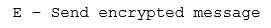
This new menu option will need to call a new subroutine, SendEncryptedMorseCode and pass one argument, the list MorseCode. The new subroutine should ask the user to enter a message, then ask the user what the Caesar Cipher Shift for the message is. It should then apply the shift (but not shift spaces) and produce the Morse code for based on the cipher text for the message.
For example:
- User enters the message ‘I AM’
- User chooses a Caesar Cipher Shift of 3
- Message is shifted by 3 to L DP (not displayed)
- Morse code version of the message is displayed:
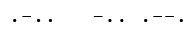
| Evidence you need to provide: | 16 marks |
|
|---|
Task 10
This task refers to SendMorseCode and involves the creation of a new subroutine called CalculateTransmissionTime that will take one parameter (the message in Morse code) and return a single integer which represents the number of time units required to send the message.
Modify SendMorseCode so that it makes a call to CalculateTransmissionTime passing a variable containing the message in Morse code as the argument. It should retrieve the value returned and print it out in a suitable message of the following format:
Your message will take 80 time units to send.
Note that when calculating the length of time in time units, a dot is 1 time unit and a dash is 3 time units. The gap between dots, dashes or spaces is 1 time unit. The gap between letters is 3 time units (1 from the final dot or dash and 2 additional time units to indicate the end of a letter). The gap between words (a space) is 7 time units (3 from the space at the end of a letter and 4 additional time units to indicate the end of a word).
| Evidence you need to provide: | 13 marks |
|
|---|
Task 11
This task refers to SendMorseCode.
Modify the subroutine so that the user can put in the message in any case (upper, lower or mixed case).
If the input includes at least one lower case letter then the subroutine should print the following message:
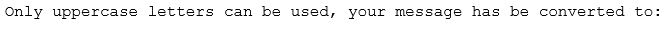
… followed by the message in uppercase.
| Evidence you need to provide: | 6 marks |
|
|---|
Task 12
This task refers to ReceiveMorseCode.
Modify the subroutine so that is prints out a message showing how many symbols and characters have been received. Only dots and dashes count as symbols and only letters count as characters (ignore spaces).
For example:
- User selects ‘R’ from the menu and enters a file name containing a transmission signal
- 8 symbols received:
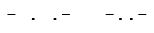
- Which represent 4 characters:

| Evidence you need to provide: | 6 marks |
|
|---|
Task 13
This task refers to SendReceiveMessages and DisplayMenu.
The program currently uses the International Morse Code but needs to be updated to be able to switch between that and the American Morse Code system.
Modify the subroutine DisplayMenu so that the menu informs the user what standard of Morse code is being used. You will need to pass in a Boolean argument (InternationalMorseCode) – True by default – to specify either International (True) or American (False).
Create the following new menu option:
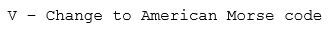
Once this menu option has been chosen and American Morse code is being used, the menu option will change to:
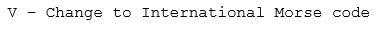
This new menu option should appear as the third menu option before X. For example:
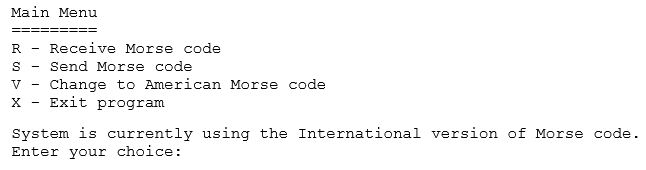
Note there is no need to actually change all of the symbols and mappings for this task but of course it would be followed through by actually changing the lists Dash, Dot and MorseCode were the entire change to be implemented.
| Evidence you need to provide: | 17 marks |
|
|---|
Task 14
This task is an extension of Task 4 which you will need to have solved first in order to attempt this.
This task refers to TransmitMorseCode.
Modify your solution so that before it writes the transmission signals to the file, it checks to see if the file exists and asks the user whether they would like to overwrite the file or choose another file name instead.
For example:
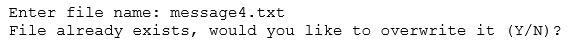
| Evidence you need to provide: | 11 marks |
|
|---|
Task 15
This task refers to GetTransmission.
After the transmission has been received, display a message saying how many symbols are in the file and break this down into the number of units of a signal (=) and the number of units of no signal (space). Leading and trailing spaces should not be counted.
For example:
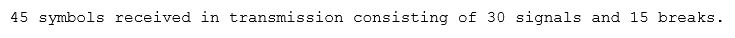
| Evidence you need to provide: | 7 marks |
|
|---|
