Study Skills Core Modules
Revision & Exam Practice
Revision & Exam Practice Tip #3 - Create and prioritise a revision timetable
BREAK
The good thing about creating a revision and exams timetable is that good feeling you get from organising your time efficiently and letting everyone know (or your family/teachers, at least) that you're serious about this revision lark. The bad thing is that it can sometimes become the main thing you focus on, rather than doing the revision itself! How do you get round this?
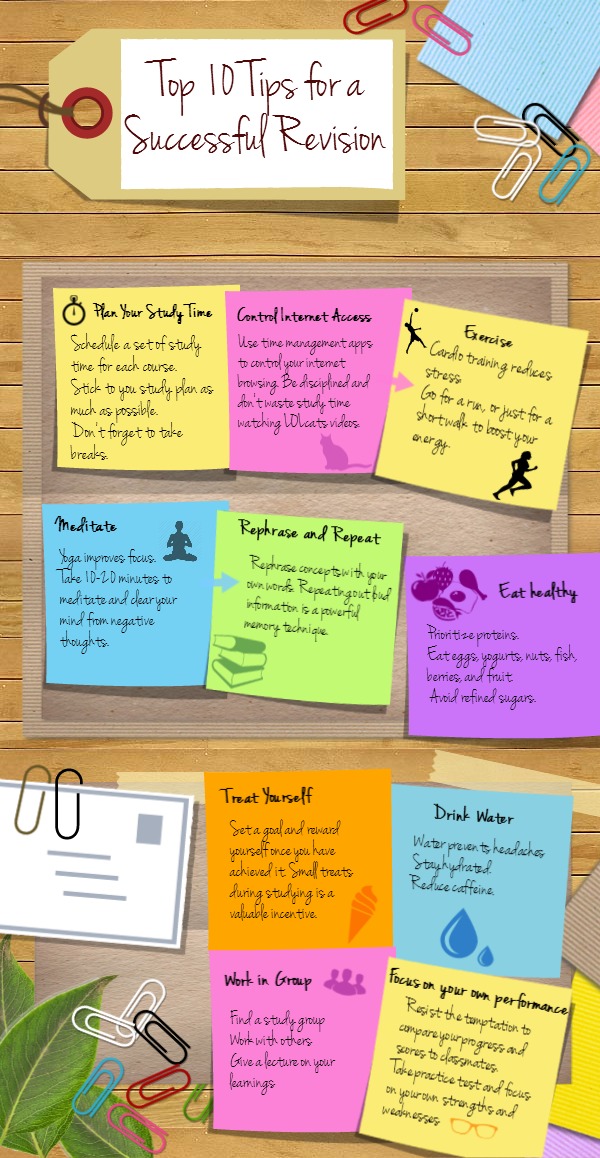 Use the two step process of prioritising what you need to do when, and then setting up exactly what you will do in your allotted slot.
Use the two step process of prioritising what you need to do when, and then setting up exactly what you will do in your allotted slot.
BREAK
Step 1: To work out your priorities, you can use this sheet - Revision Guidelines.
This worksheet forces you to first think about how much time you should give to each subject. You might want to prioritise based on when the exams will take place, or which subject you know you struggle more with. It's up to you. The second page of the Revision Guidelines sheet gives you the chance to break your subjects down into topics so that you know exactly what you need to revise and you can keep a record of what you've done as you go. It's broken down into revision chunks, which we'll discuss more on the next page.
BREAK
BREAK
Step 2: Creating a revision timetable is a very personal thing. You could use your college timetable as a basis (e.g. paste it into PowerPoint and adapt it with 'Shapes' or 'Text Boxes'), or you could adapt the sample timetable here, altering the dates and adding your own subjects into the time slots of your choice. Don't forget to grey out the areas you know you can't use because of work, sleep, fun, etc.
Alternatively, you could check if there's an app/apk or other computer programme you fancy using... If you need some help creating your timetable, ask your Personal Tutor or visit the Study Centre, room 235, top floor of the ILC.
BREAK
 Quick Activity
Quick Activity
You should complete one of the above worksheets - either the revision guidelines sheet, the sample timetable, or you can create your own personalised timetable format if you prefer. This is an essential activity, so you can upload one of the options if you wish (if you use an app or other programme, you can upload a print screen image as evidence).
BREAK
| Revision Guidelines Worksheet | Upload your revision preparation example here |
| Sample Timetable | (use either the worksheets provided or upload your own, personalised example) |