Presentations
Review and Summary Quiz
Summary
Here's a summary of all the things to think about before, during and after making a presentation. You may want to print these out and keep them somewhere safe to review later.
XXXH
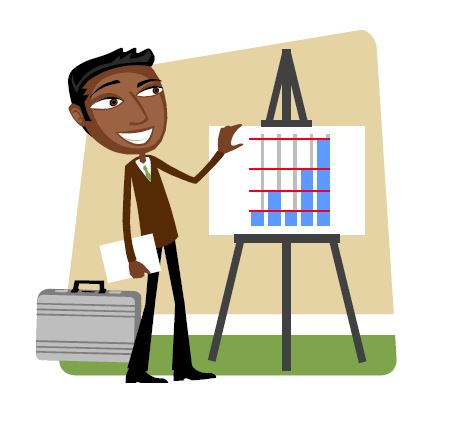
Before the presentation
- Make sure you have agreed the content/title of your talk, and you know the date, time and duration.
XXX - Discuss the content with the organiser (e.g. your teacher) in general terms and ask (if you do not already know) about the audience – particularly their interests and level of knowledge.
XXX - Again, if you are unfamiliar with the presentation space, take the opportunity to find out about the room layout and the resources available. Make sure the equipment you want to use is there, it works, and it does what you want it to.
XXX - If your presentation is outside of your courses, the organiser may ask for information about you to use in an introduction. Supply a couple of brief paragraphs at most, giving some background to support your credentials in giving the talk.
XXX - Plan to wear something comfortable and professional looking. Attention will be focused on you and you will feel better if your outfit is slightly too formal rather than too casual. Be prepared for extremes of temperature – perhaps wear a jacket that can be taken off.
XXX - On the day, arrive early so that you have plenty of time to see the room and prepare yourself. You may find you have to move furniture around, set up the projector or ask for a flipchart paper refill.
XXX - Where will you stand to speak? It is important to stand where everyone can see you and where you don’t have your back to your audience for longer than absolutely necessary. Is there somewhere convenient to put your notes? Has some water been provided?
XXX - Mentally go through your presentation and check that everything you need is in place. Have a back-up plan (or two) in case the technology fails. For example, if you're using a PowerPoint, print out a copy in case the computer or projector fails - that way you'll know be able to use it and you could get copies made for others to follow as well. In small meetings it can be reassuring to know that, if all else fails, a flipchart or a whiteboard is available.
XXX
XXX
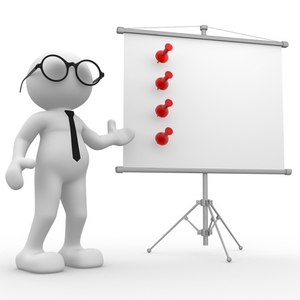 The presentation
The presentation
- Wait to be introduced by the organiser, or to be given your turn in class, then stand up and smile.
XXX - Make a strong start by pausing until you have everyone’s attention before you begin to speak. If you haven’t been introduced and they don't know you, then say who you are and give the title of your presentation.
XXX - Say briefly what you plan to cover.
XXX - Your first prompt card (if you're using them) can have the opening sentence or two noted on it, so glance at it and then speak to the whole room.
XXX - Be careful not to focus your gaze on just one or two members of the audience. Try to scan the room, relaxing and avoid reading or reciting your talk in a monotone voice.
XXX - Keep in mind the importance of how you present yourself. Does your body language contribute to the strength of your argument or detract from it?
XXX - As you begin each new point, glance at your notes or slide to remind yourself what to include. As you finish each point, quickly check the card/slide to make sure you haven’t missed anything, then go on to the next.
XXX - Also take the opportunity to check that you’re on track with regards to timing. Keeping a sense of timing and progress will help you to maintain a sense of control.
XXX - At the end of your presentation use your last card/slide to help you to summarise the main points or the argument you have made and then offer to answer any questions.
XXX - The organiser/your teacher may then take charge and select who poses each question, or you may be left to do this yourself.
XXX - Be prepared to deal with questions that you can’t answer – there’s no point trying to fudge the issue, just say frankly that you don’t know. You could offer to speak to the enquirer after the talk, to get back to them later, or you may be able to refer them to a book, website, etc.
XXX
XXX
 After the presentation
After the presentation
- Remember to pass around any handouts or follow up notes if you agreed or arranged to do so, and, if necessary, make time to talk to any members of the audience who approach you.
XXX - Someone may ask if they can contact you later, so decide beforehand how you feel about making your contact details available. An email address is a good compromise between practicality and security.
XXX - Make sure to collect your notes, memory stick, etc.
XXX - Try to find time to think over your talk and note any aspects you would change in future. If you know anyone in the audience, you could ask what they thought of the presentation – the presenter is not always in the best position to judge how it went. It helps to have someone confirm to you what went well, so you know which aspects not to change.
XXX
XXX
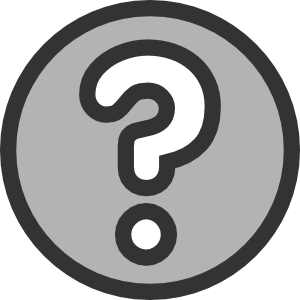 Review Quiz
Review Quiz
Complete the following review quiz to finish this course.
| Presentations - Review Quiz |
XXX
XXX
_________________________________________________________________________
Other Resources:
This course and its contents were adapted from The Open University booklet 'Communicating and Presenting'. You can read the full, original booklet by clicking on this link.
How to prepare a presentation worksheet (Word)
A link to some free PowerPoint templates and ideas
How to use Headers and Footers in your presentations and notes
